SecCardGame: Play and Contribute
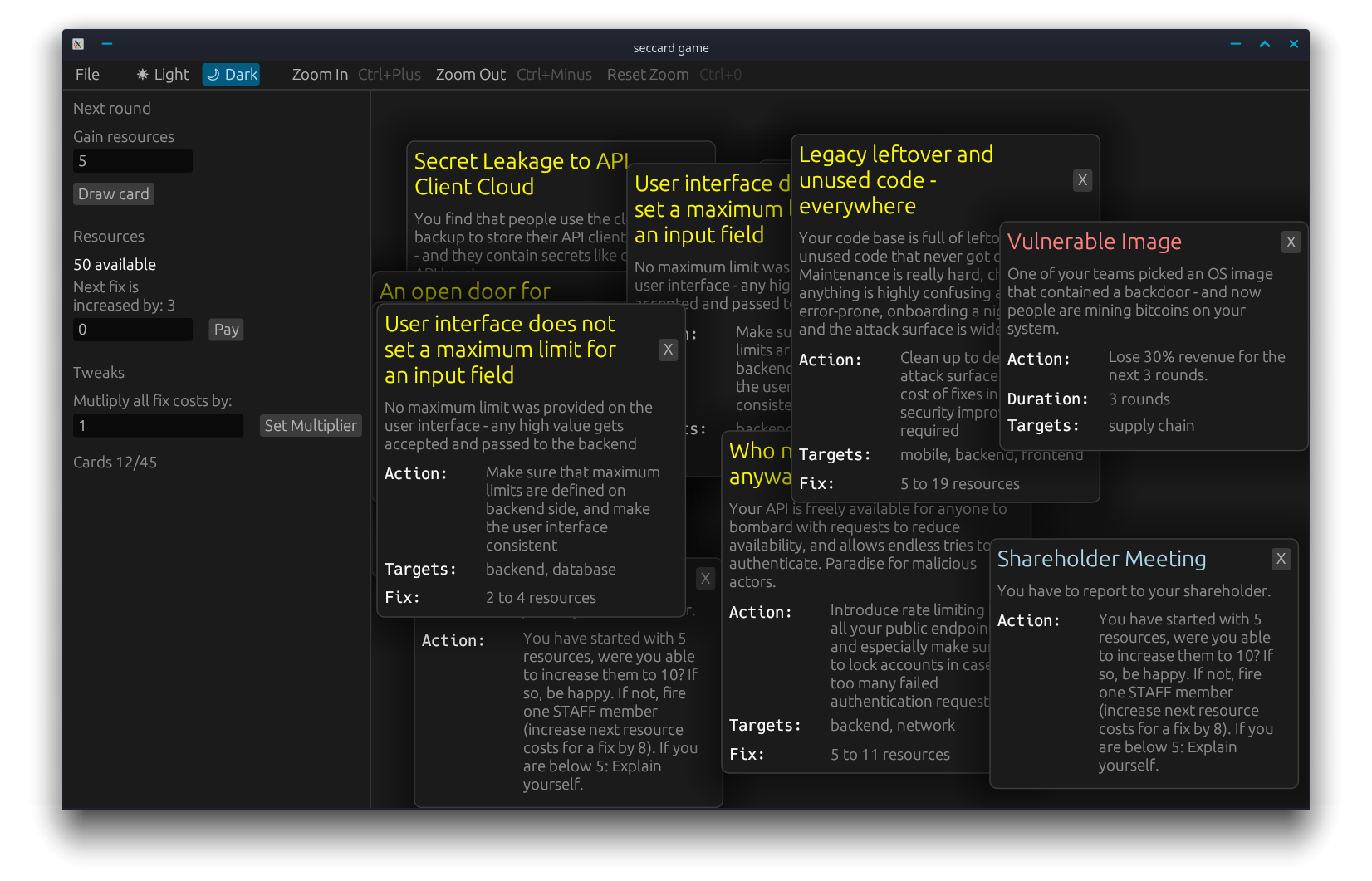
As written in, there is a tooling for the SecCardGame allowing you to contribute cards or play the game and come up with some new rules and mechanism. We (Philipp, Lisi and me) are using this tooling to get a better grasp on how the game mechanics should be. This article will talk a bit about the history of tooling and much more on how to use it. But first, grab your copy here.
The history
Developing a card game remotely, and also as people in the software engineering field need tooling - at least I think so. The first need arises by having the cards in a machine-readable format. However, writing into such a format as a human may be hard. So the idea was born to have a simple tool to create the cards. My decision was to do this in Rust, set up a GitHub release workflow building binaries for Linux, Windows and Mac. You may ask: Why Rust. Well, I wanted to learn it anyway, and doing something useful with it helps me in learning it.
The CLI was created with Clap and Dialoguer. And it was a rather pleasant experience. AI helped a bit in getting familiar with lifetimes and stuff. Now we created cards. Having cards lead to the next issue. How to play the game? Of course, we could simply copy the cards to a Mural board or something. But to me this felt tedious. So again my curiosity got the best of me, and I added some GUI to the tooling. This time using egui as a framework. This was less pleasant as I spent the last year mostly with HTML and CSS if it came to a GUI. But this also worked soonish and allowed us to play the game for the first time by screen sharing.
After the first rounds we made some adjustments to the mechanics, and again, for me time came to formalize some of the mechanisms into code. This leads to a major refactoring and a strange mixture of automatic actions and manual actions. After all, I wanted to keep the GUI flexible enough to experiment with the mechanics. And here we are, at the time of writing version 0.5.1 was released.
How to play
Download your copy of the game. A word of warning: On Windows sometimes WindowsDefender triggers - if you do not feel brave, feel free to upload the binary to some scanning websites or build it yourself from source. I never had the opportunity to test it on a macOS as I do not own a Mac.
If you have your copy:
- Extract the binary
- Open a terminal
- Run
seccardgame init- this downloads the cards into a game directory and creates a config file - Run
seccardgame game play- you will be asked for the numbers of cards for each type, feel free to enter your own numbers. Oopsies should be the most prevaltent card type. - Now the UI opens
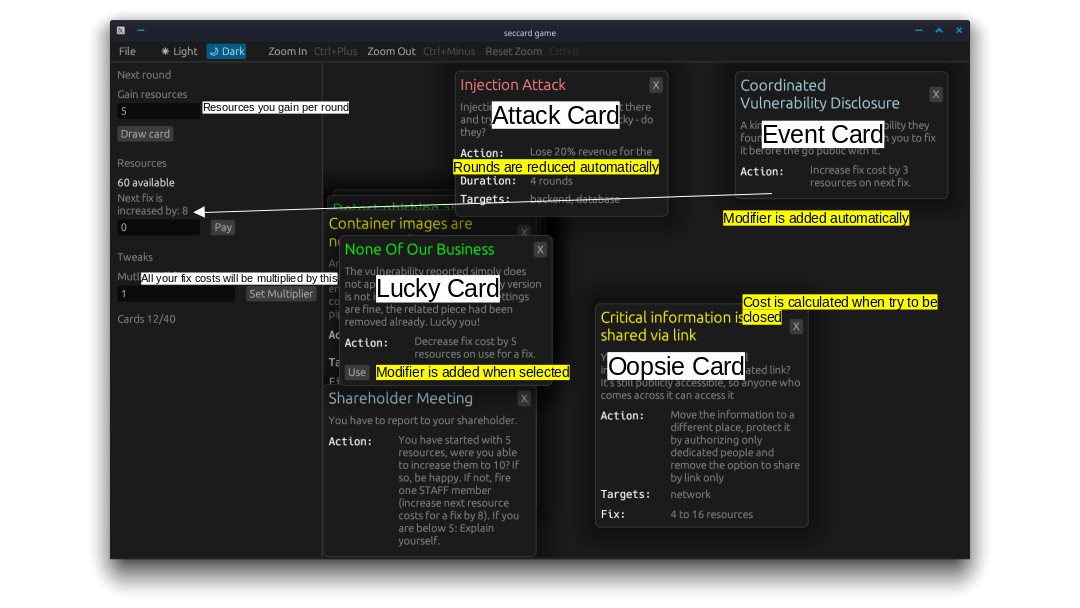
In the above screenshot you see text with a white and yellow background. The white background is for explanation. The yellow describes some automatics the game already implements.
You can close any card any time. Except Oopsies. If you close them, the fix cost will be determined by randomly selecting a value between mai and max and taking into consideration other modifiers as well. Some Lucky Cards can be activated by a “Use” button (and deactivated). All fix cost modifying cards will be closed after use. If you cannot pay the fix costs, your resources will be gone and the Oopsie stays open.
You must set the resource gain per round manually - also apply any attack effect manually. Also, you can pay any number of resources you need.
The Tweak section allows you to modify any fix costs (and any modifying card) by a multiplier. Therefore, you do not have to change all the base values for fix costs and modifiers in the cards if you need a higher resource income per round to make some math work. After all, 20% from 3 is quite hard to express in an integer.
The preliminary rules
- Collect your resources for the round
- Draw a card openly
- Event, Oopsies and Lucky cards are kept on the board
- Attack cards are evaluated, if there is a matching target the attack strikes. However, there may be cards allowing you to stop the attack immediately.
- Close Oopsies
- Each Oopsie has a range of fix cost, you need to randomly determine a number in this range
- You must take into account modifying cards which are open
- You may use other modifying cards if you want to
- If you have not enough resources to close the Oopsie, your resources will be set to 0 and the Oopsie will be kept open
How to create a card
Download your copy of the game. A word of warning: On Windows sometimes WindowsDefender triggers - if you do not feel brave, feel free to upload the binary to some scanning websites or build it yourself from source. I never had the opportunity to test it on a macOS as I do not own a Mac.
If you have your copy:
- Extract the binary
- Open a terminal
- Run
seccardgame init- this downloads the cards into a game directory and creates a config file - Run
seccardgame cards create- follow the instructions
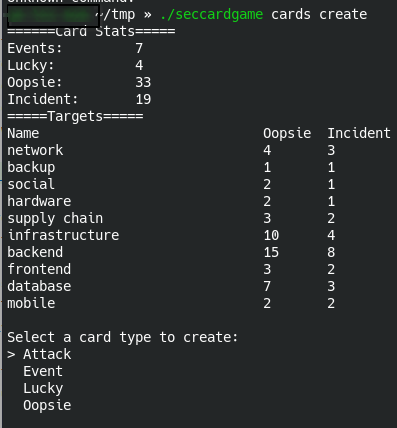
You will be greeted with some stats about the already existing cards. Including the count of Oopsies and Attacks (for historical reasons, there are still called incidents - I’ve just created an issue for this) having a specific target.
In theory, you will have the opportunity to edit cards before saving them. This may not work well on Windows.
Found and Issue, want to contribute?
Just head over to the GitHub project and either file an issue, fix one, open a PR or comment.
Resources